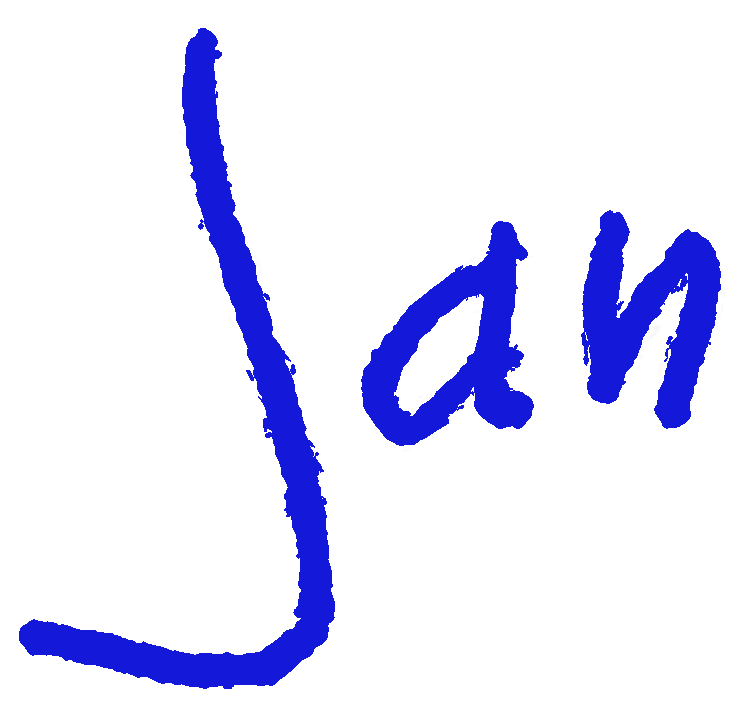At the moment I’m using sxmo on my pinephone. What I missed about sxmo was the possibility to create a hotspot so that I can share my mobile data connection with other devices. After some reading I managed to successfully set up a hotspot.
First I’ve used nmtui to add a connection with the following settings.
┌───────────────────────────┤ Edit Connection ├───────────────────────────┐
│ │
│ Profile name Hotspot_________________________________ │
│ Device wlan0 __________________________________ │
│ │
│ ╤ WI-FI <Hide> │
│ │ SSID pinephone_______________________________ │
│ │ Mode <Access Point> │
│ │ Channel <Automatic> │
│ │ │
│ │ Security <WPA & WPA2 Personal> │
│ │ Password **************************************__ │
│ │ [ ] Show password │
│ │ │
│ │ BSSID ________________________________________ │
│ │ Cloned MAC address ________________________________________ │
│ │ MTU __________ (default) │
│ └ │
│ │
│ ═ IPv4 CONFIGURATION <Shared> <Show> │
│ ═ IPv6 CONFIGURATION <Disabled> <Show> │
│ │
│ [ ] Automatically connect │
│ [X] Available to all users │
│ │
│ <Cancel> <OK> │
└─────────────────────────────────────────────────────────────────────────┘
Then I tried to activate the hotspot with nmcli con up Hotspot, but this failed, because dnsmasq wasn’t installed.
After installing dnsmasq with sudo apk add dnsmasq, the hotspot is working perfectly :)