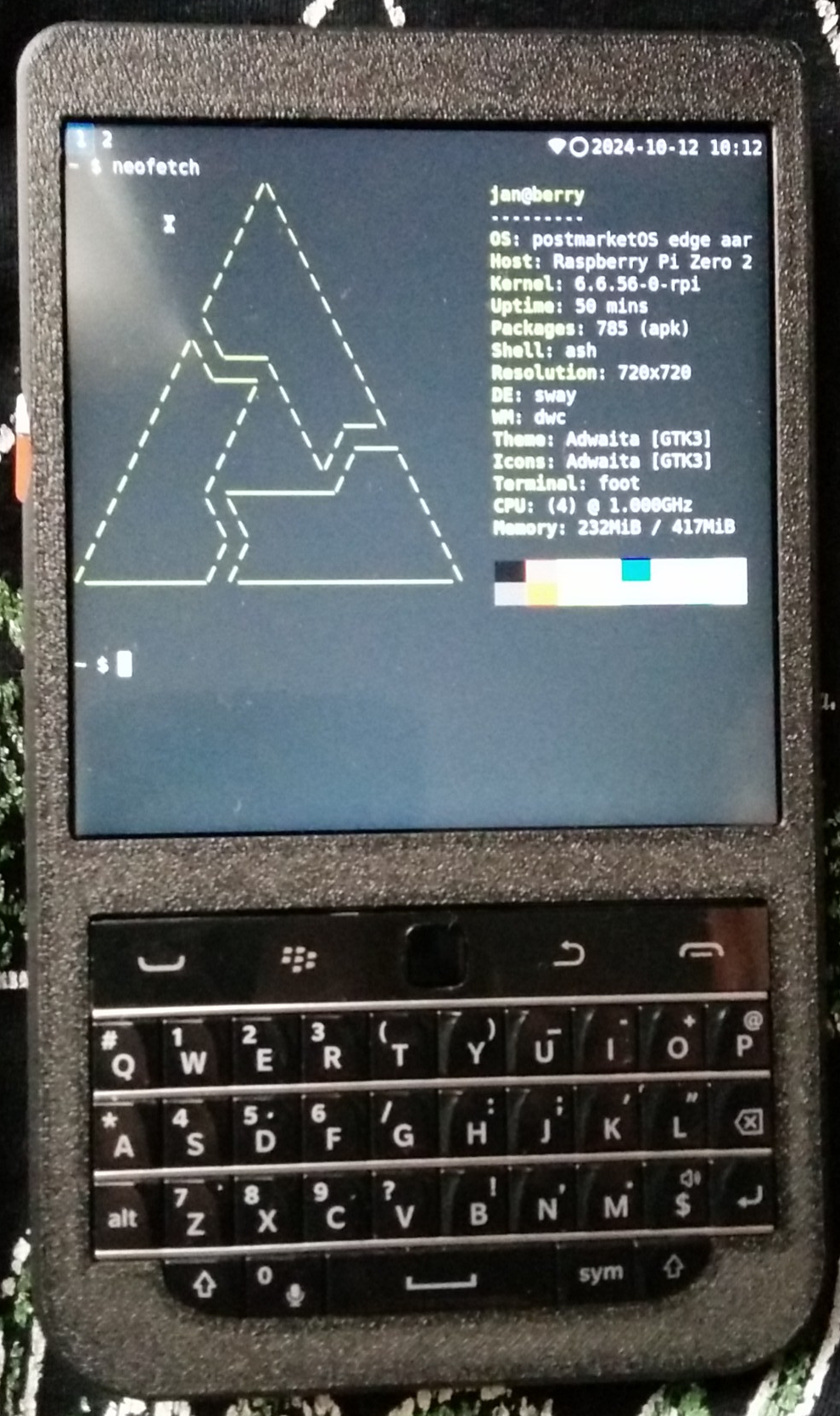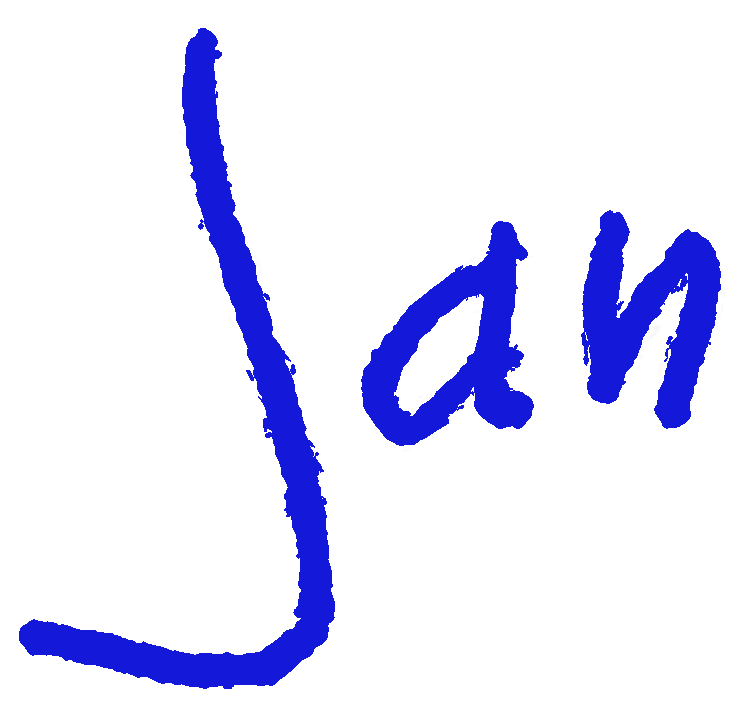Intended as documentation for myself (but perhaps useful for others as well), here I describe how I installed postmarketOS with Sxmo on a Hackberry-Pi_Zero.
pmbootstrap
To create an image and flash it to an sdcard I used pmbootstrap.
1. ~$ pmbootstrap init
- Channel: edge
- Vendor: raspberry
- Device codename: pi3
- Username: jan
- Available providers for postmarketos-base-ui-wifi (2): default (wpa_supplicant)
- User interface: sxmo-de-sway
2. ~$ pmbootstrap install –sdcard /dev/sdb
- EVERYTHING ON /dev/sdb WILL BE ERASED! CONTINUE? (y/n) [n]: y
Before booting, change /boot/usercfg.txt to activate the display
pts/0 jan@LAPTOP ~$ pmount /dev/sdb1
pts/0 jan@LAPTOP ~$ cd /media/sdb1/
pts/0 jan@LAPTOP /media/sdb1$ mv usercfg.txt usercfg.txt.org
pts/0 jan@LAPTOP /media/sdb1$ vim usercfg.txt
pts/0 jan@LAPTOP /media/sdb1$ cat usercfg.txt
# Enable audio (loads snd_bcm2835)
dtparam=audio=on
# Automatically load overlays for detected DSI displays
display_auto_detect=1
# Enable DRM VC4 V3D driver
dtoverlay=vc4-kms-v3d
max_framebuffers=2
# Don't have the firmware create an initial video= setting in cmdline.txt.
# Use the kernel's default instead.
disable_fw_kms_setup=1
# Run in 64-bit mode
arm_64bit=1
# Disable compensation for displays with overscan
disable_overscan=1
# Run as fast as firmware / board allows
arm_boost=1
[all]
dtoverlay=vc4-kms-dpi-hyperpixel4sq
kernel=vmlinuz-rpi
initramfs initramfs
pts/0 jan@LAPTOP /media/sdb1$ cd
pts/0 jan@LAPTOP ~$ pumount /dev/sdb1
pts/0 jan@LAPTOP ~$
Insert the sdcard in the Hackberry and boot
The Hackberry should boot with a working display.
Other things I’ve done
berry [/usr/bin]# ln -s sxmo_deviceprofile_desktop.sh sxmo_deviceprofile_raspberrypi,model-zero-2-w.sh
berry [~]$ tail -2 ~/.config/sxmo/profile
export SXMO_SWAY_SCALE="1.25"
export SXMO_NO_AUDIO="true"
The result