April 2007 Archives
Sun Apr 29 20:50:49 CEST 2007
Tux Droid eyes open/close problem
Yesterday, I had some troubles with my Tux Droid. Sometimes, when I "ask" Tux to close his eyes, the eyes close, open, close, open, close, .... in a loop 
After reading some remarks at the tux-droid-forum, I discovered that the problem was in the eyes-close-position-switch, the lever of the switch was not always pressed in time when the eyes were closed.
So, today, I have glued a piece of solder-wire at the top of the lever so the switch is pressed a little-bit earlier and now everything works just fine
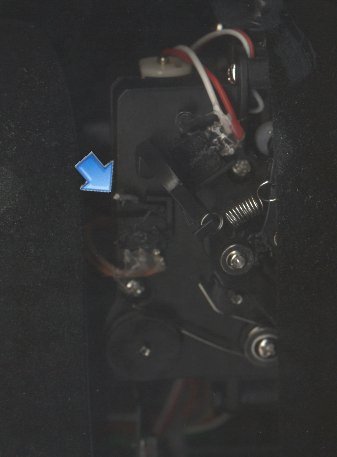

After reading some remarks at the tux-droid-forum, I discovered that the problem was in the eyes-close-position-switch, the lever of the switch was not always pressed in time when the eyes were closed.
So, today, I have glued a piece of solder-wire at the top of the lever so the switch is pressed a little-bit earlier and now everything works just fine

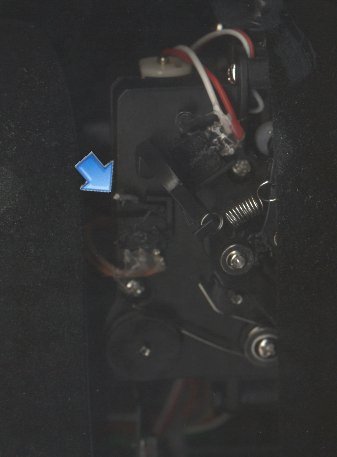
Sat Apr 7 09:14:25 CEST 2007
Problems with connecting to MyPlace
I have problems to connect to MyPlace on my fonera. I can connect to it when I set Authentication to Open, but not when I set it to WEP.
I'll summerize here the things that I have tried to solve this problem.
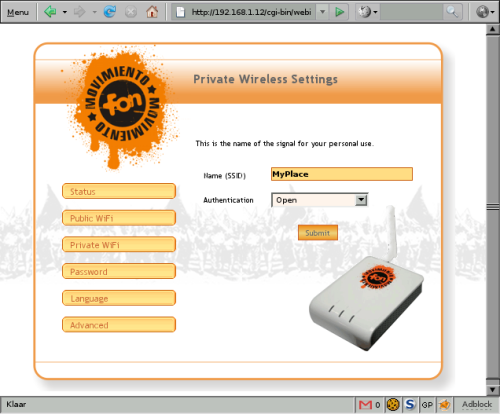
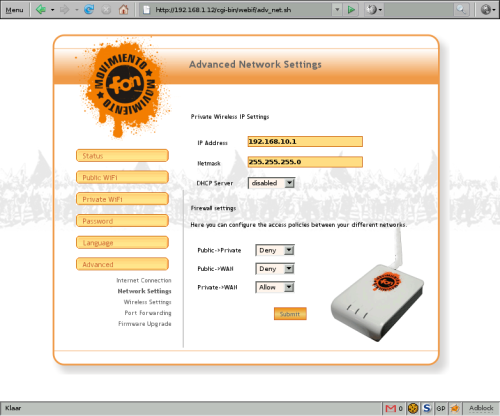
1.3 Success, I have connection with MyPlace
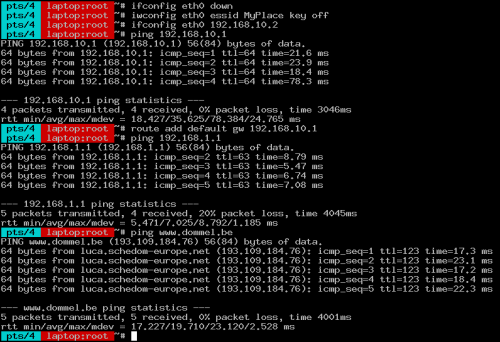
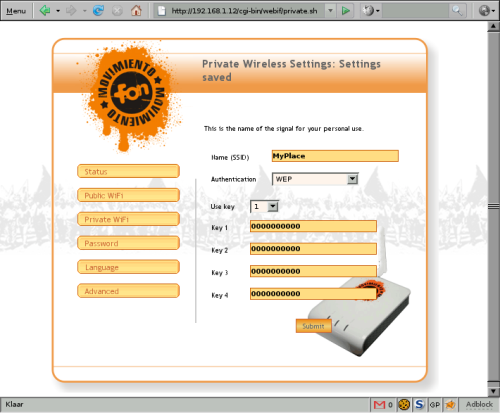
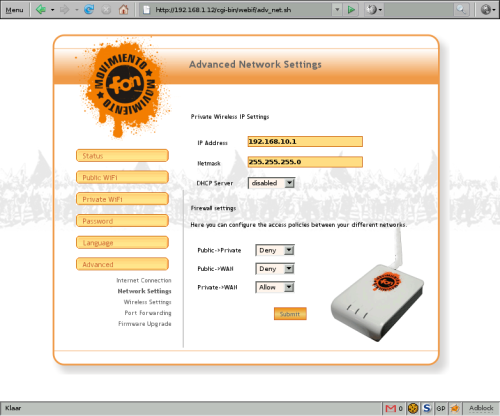
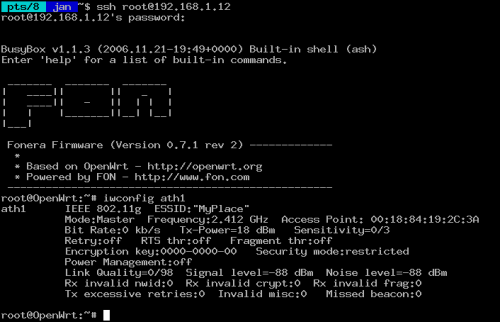
2.4 Doesn't work, no connection (can not ping)
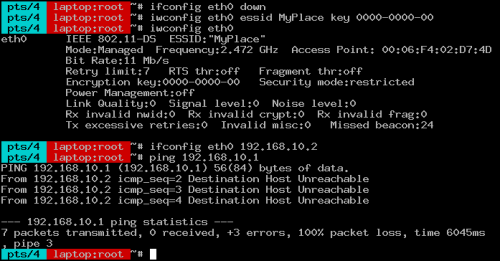
Suggestions on how to solve this problem are welcome
I'll summerize here the things that I have tried to solve this problem.
1. I can connect when I set Authentication to Open.
1.1 Setting Authentication to Open
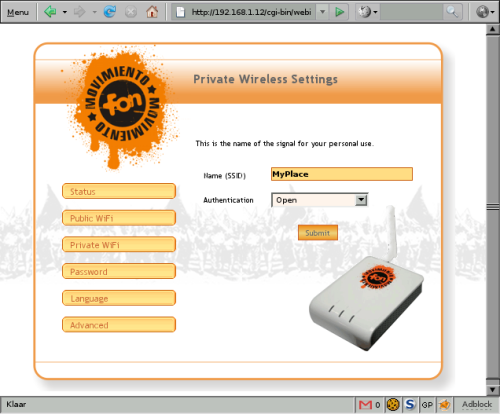
1.2 Static IP, so I can test without using DHCP
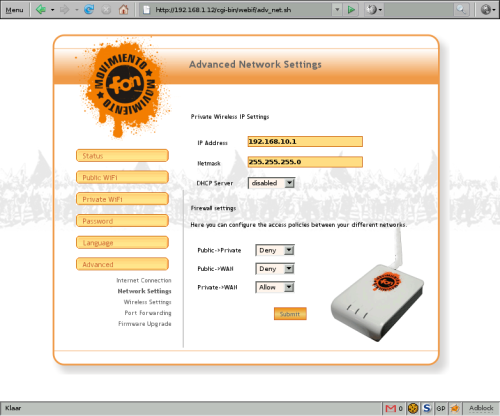
1.3 Success, I have connection with MyPlace 
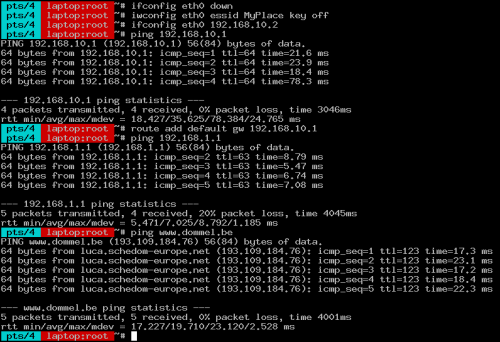
2. I can not connect when I set Authentication to WEP.
2.1 Setting Authentication to WEP
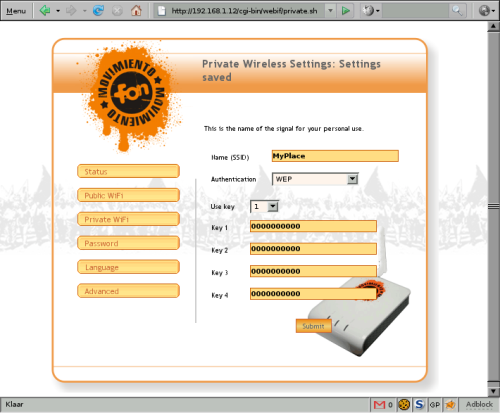
2.2 Still make use of Static IP, so I can test without using DHCP
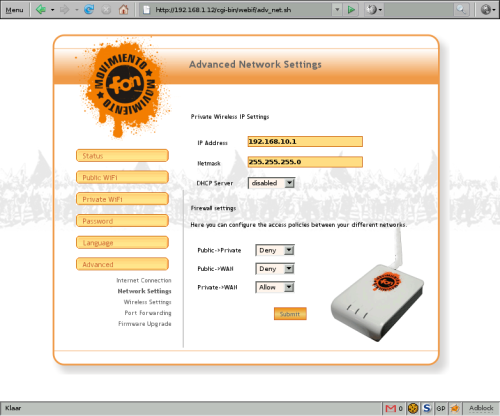
2.3 ssh to FON and check the key with iwconfig
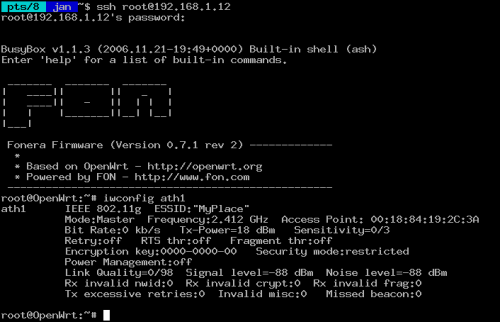
2.4 Doesn't work, no connection (can not ping) 
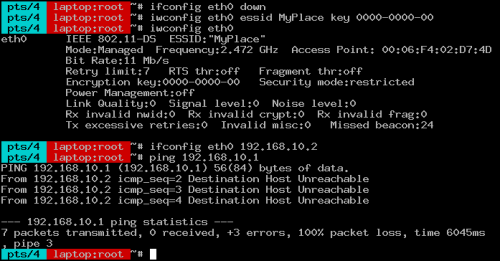
Suggestions on how to solve this problem are welcome
