February 2010 Archives
Sat Feb 13 17:23:47 CET 2010
Set time of Nixie clock
To set the time of my Nixie clock, I have added a button to my schematic and updated the software.
Yes, the schematic is ugly, ....
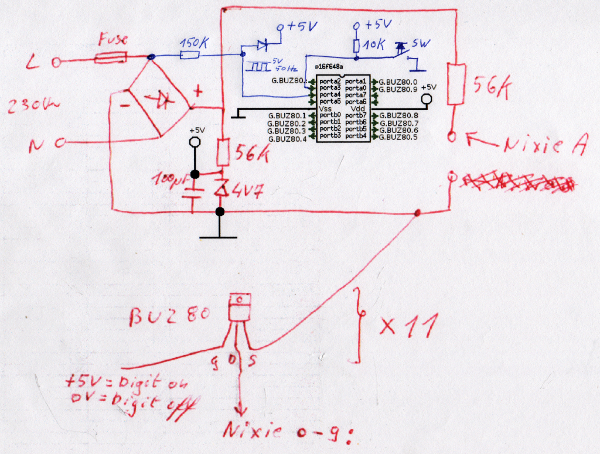
Click for larger picture
... the source code is ugly, ....

Yes, the schematic is ugly, ....
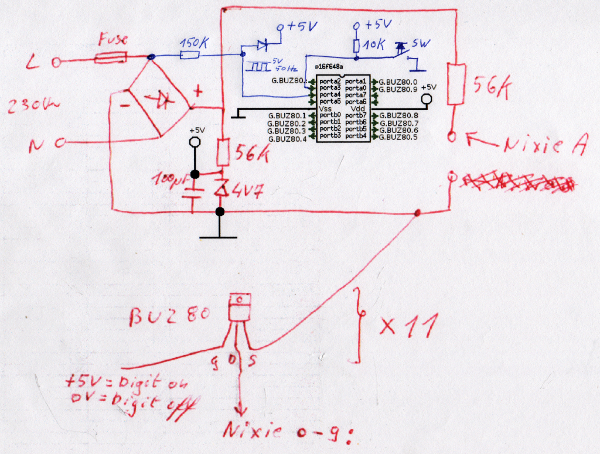
Click for larger picture
... the source code is ugly, ....
LIST p=PIC16F648A
INCLUDE "p16f648a.inc"
errorlevel -302
__CONFIG _CP_OFF&_DATA_CP_OFF&_LVP_OFF&_BODEN_OFF&_MCLRE_OFF&_PWRTE_ON&_WDT_OFF&_INTOSC_OSC_NOCLKOUT
cblock h'20'
menu ; 0 = display clock
; 1 = menu HH
; 2 = menu HL
; 3 = menu MH
; 4 = menu ML
submenu
HZ50counter
button ; count how long button is pressed
tmp
DL
DH
S
H
M
ML
MH
HL
HH
tens_and_ones
bin
hundreds
TENS
ONES
DisplayCounter
endc
org h'0000'
init:
bsf STATUS, RP0 ; select bank 1
; bcf PCON, OSCF ; CLK=48Khz
movlw b'11111000' ; 1 = input 0 = output
movwf TRISA ; set input/output PORTA
clrf TRISB ; PORTB = output
bcf STATUS, RP0 ; select bank 0
movlw h'07' ; turn comparators off
movwf CMCON
main:
movlw b'00000000'
movwf PORTB
movlw b'00000000'
movwf PORTA
clrf H
clrf M
clrf S
clrf menu
clrf submenu
clrf button
clrf DisplayCounter
incf DisplayCounter, F
Loop:
btfsc PORTA, D'3'
goto released
incf button, F
movlw D'2'
subwf button, w
btfss STATUS, Z
goto cont1
pressed: ; pressed for longer then 1Sec
clrf button ; reset counter
movf submenu, w
btfsc STATUS, Z
goto INCmenu ; if pressed and no submenu then INC menu
movlw D'1'
subwf menu, w
btfss STATUS, Z
goto XH
movlw D'10'
addwf H, F
XH:
movlw D'2'
subwf menu, w
btfsc STATUS, Z
incf H, F
movlw D'3'
subwf menu, w
btfss STATUS, Z
goto XM
movlw D'10'
addwf M, F
XM:
movlw D'4'
subwf menu, w
btfsc STATUS, Z
incf M, F
; Convert Hour:Minutes to HH,HL:MH,ML
; ----------------------------------------------------
movf M, w
call Convert
movf TENS, w
movwf MH ; Minutes High Digit
movf ONES, w
movwf ML ; Minutes Low Digit
movf H, w
call Convert
movf TENS, w
movwf HH ; Hour High Digit
movf ONES, w
movwf HL ; Hour Low Digit
; ---------------------------------------------------
goto cont1
INCmenu:
incf menu, F
goto cont1
released:
clrf button
movf submenu, w
btfsc STATUS, Z
goto Enter_Submenu
clrf menu
clrf submenu
goto cont1
Enter_Submenu:
clrf submenu
incf submenu, F
cont1:
movlw D'5'
subwf menu, w
btfsc STATUS, Z
clrf menu ; if menu = 5 then menu = 0
movf menu, W
btfsc STATUS, Z
goto clock1 ; if menu = 0 then display normal clock
movf submenu, w
btfsc STATUS, Z
goto DISPmenu ; Display :menu
movlw D'1'
subwf menu, w
btfss STATUS, Z
goto x1
movf HH, w
call number_to_digit
x1:
movlw D'2'
subwf menu, w
btfss STATUS, Z
goto x2
movf HL, w
call number_to_digit
x2:
movlw D'3'
subwf menu, w
btfss STATUS, Z
goto x3
movf MH, w
call number_to_digit
x3:
movlw D'4'
subwf menu, w
btfss STATUS, Z
goto x4
movf ML, w
call number_to_digit
x4:
goto DC1
DISPmenu:
movf menu, W
call number_to_digit
bsf PORTA, D'2'
goto DC1
clock1:
clrf submenu
; Display Nothing and update HH,HL:MH,ML
movlw d'1'
subwf DisplayCounter, w
btfss STATUS, Z
goto clock2
movlw b'00000000'
movwf PORTB
movlw b'00000000'
movwf PORTA
; Convert Hour:Minutes to HH,HL:MH,ML
; ----------------------------------------------------
movf M, w
call Convert
movf TENS, w
movwf MH ; Minutes High Digit
movf ONES, w
movwf ML ; Minutes Low Digit
movf H, w
call Convert
movf TENS, w
movwf HH ; Hour High Digit
movf ONES, w
movwf HL ; Hour Low Digit
; ---------------------------------------------------
clock2: ; Display HH
movlw d'2'
subwf DisplayCounter, w
btfss STATUS, Z
goto clock3
movf HH, w
call number_to_digit
clock3: ; Display Nothing
movlw d'3'
subwf DisplayCounter, w
btfss STATUS, Z
goto clock4
movlw b'00000000'
movwf PORTB
movlw b'00000000'
movwf PORTA
clock4: ; Display HL
movlw d'4'
subwf DisplayCounter, w
btfss STATUS, Z
goto clock5
movf HL, w
call number_to_digit
clock5: ; Display Nothing
movlw d'5'
subwf DisplayCounter, w
btfss STATUS, Z
goto clock6
movlw b'00000000'
movwf PORTB
movlw b'00000000'
movwf PORTA
clock6: ; Display :
movlw d'6'
subwf DisplayCounter, w
btfss STATUS, Z
goto clock7
movlw b'00000000'
movwf PORTB
movlw b'00000100'
movwf PORTA
clock7: ; Display Nothing
movlw d'7'
subwf DisplayCounter, w
btfss STATUS, Z
goto clock8
movlw b'00000000'
movwf PORTB
movlw b'00000000'
movwf PORTA
clock8: ; Display MH
movlw d'8'
subwf DisplayCounter, w
btfss STATUS, Z
goto clock9
movf MH, w
call number_to_digit
clock9: ; Display Nothing
movlw d'9'
subwf DisplayCounter, w
btfss STATUS, Z
goto clock10
movlw b'00000000'
movwf PORTB
movlw b'00000000'
movwf PORTA
clock10: ; Display ML
movlw d'10'
subwf DisplayCounter, w
btfss STATUS, Z
goto clock11
movf ML, w
call number_to_digit
clock11: ; Display Nothing, and reset DisplayCounter
movlw d'11'
subwf DisplayCounter, w
btfss STATUS, Z
goto DCup
movlw b'00000000'
movwf PORTB
movlw b'00000000'
movwf PORTA
DC1:
clrf DisplayCounter
DCup:
incf DisplayCounter, F
clrf HZ50counter
HZ50islow:
btfss PORTA, d'4'
goto HZ50islow
HZ50ishigh:
btfsc PORTA, d'4'
goto HZ50ishigh
incf HZ50counter, F ; Do every 1/50 sec. : 50HZcounter++
movlw d'50'
subwf HZ50counter, w ; 50 * 1/50 seconds -> 1 second
btfss STATUS, Z
goto HZ50islow
second:
incf S, F ; Do every second : S = S + 1
movlw d'60'
subwf S, w
btfsc STATUS, Z ; If S = 60 then goto minute
goto minute
goto M1
minute:
clrf S ; S was 60, so we do M = M + 1 and S = 0
; OK, it's time to update the clock by 1 minute
; ---------------------------------------------
incf M, F
movlw d'60'
subwf M, w
btfss STATUS, Z
goto M1
movwf M
incf H, F
movlw d'24'
subwf H, w
btfss STATUS, Z
goto M1
movwf H
M1:
goto Loop
; ----------------------------------------------------------------------------
; Subroutines
; ----------------------------------------------------------------------------
number_to_digit:
movwf tmp
BTFSC STATUS, Z ; if tmp = 0 then tmp = 10
movlw D'10'
movwf tmp
movlw b'00000001'
movwf DL
clrf DH ; DH:DL = 0000000000000001
dountilzero:
decfsz tmp, F
goto isnotzero
movf DL, w
movwf PORTB
movf DH, w
movwf PORTA
return
isnotzero:
BCF STATUS, C
rlf DL, F
rlf DH, F
goto dountilzero
;----------------------------------------------------------------------;
; Change binary nbr in bin to BCD ;
;----------------------------------------------------------------------;
binary_to_bcd: ; by Scott Dattalo
clrf hundreds
swapf bin, W
addwf bin, W
andlw B'00001111'
skpndc
addlw 0x16
skpndc
addlw 0x06
addlw 0x06
skpdc
addlw -0x06
btfsc bin,4
addlw 0x16 - 1 + 0x6
skpdc
addlw -0x06
btfsc bin,5
addlw 0x30
btfsc bin, 6
addlw 0x60
btfsc bin,7
addlw 0x20
addlw 0x60
rlf hundreds, f
btfss hundreds, 0
addlw -0x60
movwf tens_and_ones
btfsc bin,7
incf hundreds, f
return
;----------------------------------------------------------------------;
; Display binary value in W in decimal ;
;----------------------------------------------------------------------;
Convert:
movwf bin
call binary_to_bcd
; movf hundreds, W ; I don't use numbers > 99
; movwf ...
swapf tens_and_ones, W
andlw H'F'
movwf TENS
movf tens_and_ones, W
andlw H'F'
movwf ONES
return
; ----------------------------------------------------------------------------
end
; ----------------------------------------------------------------------------
.... there are bugs, for example it's possible to set the clock's time to 67:89, but it does work 
Sat Feb 6 20:28:50 CET 2010
Nixie clock with PIC16f648a
After driving a nixie tube with a PIC16f648a it's time to do something more usefull with it, for example a clock.
Because the PIC16f648a is running with it's internal oscillator, and the circuit is powered by 230V 50Hz, I decided to synchronize the clock with the 50Hz mains frequency (look at RA4 in the schematic drawing) which will be more accurate.
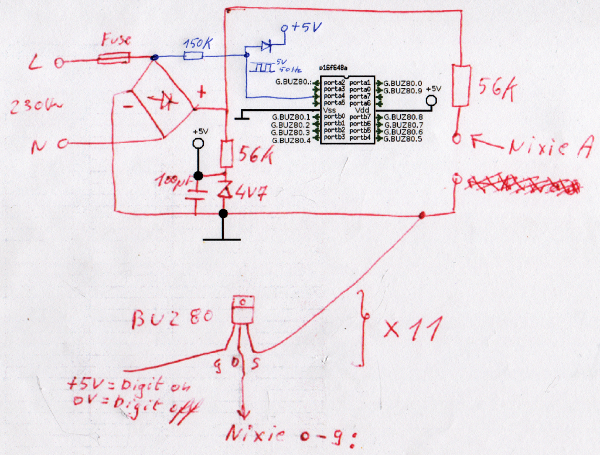
Click for larger picture
And I have updated the PIC program so it displays a clock and uses the RA4 input to synchronize the clock with with the 50Hz mains frequency.
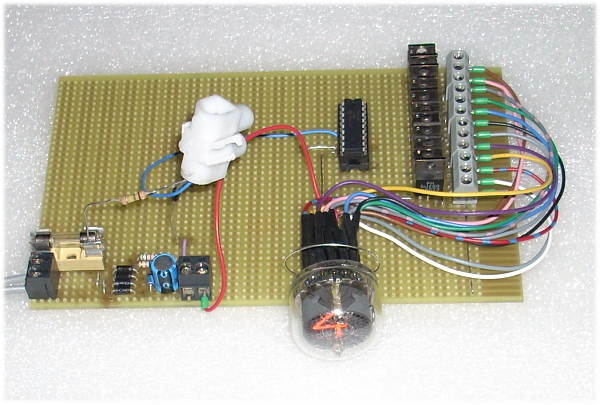
Click on the photo above to see the Nixie clock in action
or
click here to see it on youtube
(warning: low quality movie)
ToDo:
Because the PIC16f648a is running with it's internal oscillator, and the circuit is powered by 230V 50Hz, I decided to synchronize the clock with the 50Hz mains frequency (look at RA4 in the schematic drawing) which will be more accurate.
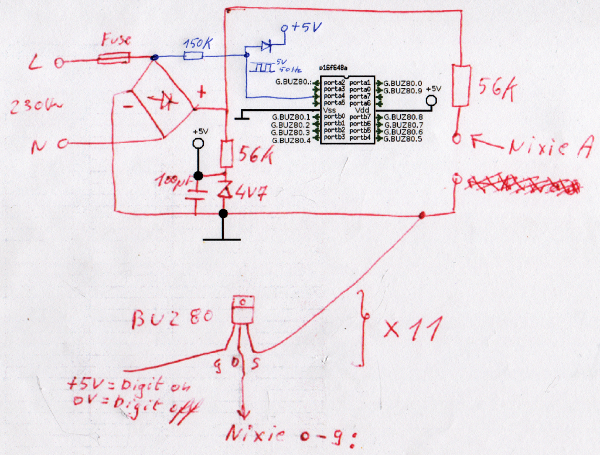
Click for larger picture
And I have updated the PIC program so it displays a clock and uses the RA4 input to synchronize the clock with with the 50Hz mains frequency.
LIST p=PIC16F648A
INCLUDE "p16f648a.inc"
errorlevel -302
__CONFIG _CP_OFF&_DATA_CP_OFF&_LVP_OFF&_BODEN_OFF&_MCLRE_OFF&_PWRTE_ON&_WDT_OFF&_INTOSC_OSC_NOCLKOUT
cblock h'20'
HZ50counter
tmp
DL
DH
S
H
M
ML
MH
HL
HH
tens_and_ones
bin
hundreds
TENS
ONES
DisplayCounter
endc
org h'0000'
init:
bsf STATUS, RP0 ; select bank 1
; bcf PCON, OSCF ; CLK=48Khz
movlw b'11111000' ; 1 = input 0 = output
movwf TRISA ; set input/output PORTA
clrf TRISB ; PORTB = output
bcf STATUS, RP0 ; select bank 0
movlw h'07' ; turn comparators off
movwf CMCON
main:
movlw b'00000000'
movwf PORTB
movlw b'00000000'
movwf PORTA
clrf H
clrf M
clrf S
clrf DisplayCounter
incf DisplayCounter, F
Loop:
; Convert Hour:Minutes to HH,HL:MH,ML
; -----------------------------------
movf M, w
call Convert
movf TENS, w
movwf MH ; Minutes High Digit
movf ONES, w
movwf ML ; Minutes Low Digit
movf H, w
call Convert
movf TENS, w
movwf HH ; Hour High Digit
movf ONES, w
movwf HL ; Hour Low Digit
test1: ; Display Nothing
movlw d'1'
subwf DisplayCounter, w
btfss STATUS, Z
goto test2
movlw b'00000000'
movwf PORTB
movlw b'00000000'
movwf PORTA
test2: ; Display HH
movlw d'2'
subwf DisplayCounter, w
btfss STATUS, Z
goto test3
movf HH, w
call number_to_digit
test3: ; Display Nothing
movlw d'3'
subwf DisplayCounter, w
btfss STATUS, Z
goto test4
movlw b'00000000'
movwf PORTB
movlw b'00000000'
movwf PORTA
test4: ; Display HL
movlw d'4'
subwf DisplayCounter, w
btfss STATUS, Z
goto test5
movf HL, w
call number_to_digit
test5: ; Display Nothing
movlw d'5'
subwf DisplayCounter, w
btfss STATUS, Z
goto test6
movlw b'00000000'
movwf PORTB
movlw b'00000000'
movwf PORTA
test6: ; Display :
movlw d'6'
subwf DisplayCounter, w
btfss STATUS, Z
goto test7
movlw b'00000000'
movwf PORTB
movlw b'00000100'
movwf PORTA
test7: ; Display Nothing
movlw d'7'
subwf DisplayCounter, w
btfss STATUS, Z
goto test8
movlw b'00000000'
movwf PORTB
movlw b'00000000'
movwf PORTA
test8: ; Display MH
movlw d'8'
subwf DisplayCounter, w
btfss STATUS, Z
goto test9
movf MH, w
call number_to_digit
test9: ; Display Nothing
movlw d'9'
subwf DisplayCounter, w
btfss STATUS, Z
goto test10
movlw b'00000000'
movwf PORTB
movlw b'00000000'
movwf PORTA
test10: ; Display ML
movlw d'10'
subwf DisplayCounter, w
btfss STATUS, Z
goto test11
movf ML, w
call number_to_digit
test11: ; Display Nothing and reset DisplayCounter
movlw d'11'
subwf DisplayCounter, w
btfss STATUS, Z
goto test12
movlw b'00000000'
movwf PORTB
movlw b'00000000'
movwf PORTA
clrf DisplayCounter
test12:
incf DisplayCounter, F
clrf HZ50counter
HZ50islow:
btfss PORTA, d'4'
goto HZ50islow
HZ50ishigh:
btfsc PORTA, d'4'
goto HZ50ishigh
incf HZ50counter, F ; Do every 1/50 sec. : 50HZcounter++
movlw d'50'
subwf HZ50counter, w ; 50 * 1/50 seconds -> 1 second
btfss STATUS, Z
goto HZ50islow
second:
incf S, F ; Do every second : S = S + 1
movlw d'60'
subwf S, w
btfsc STATUS, Z ; If S = 60 then goto minute
goto minute
goto M1
minute:
clrf S ; S was 60, so we do M = M + 1 and S = 0
; OK, it's time to update the clock by 1 minute
; ---------------------------------------------
incf M, F
movlw d'60'
subwf M, w
btfss STATUS, Z
goto M1
movwf M
incf H, F
movlw d'24'
subwf H, w
btfss STATUS, Z
goto M1
movwf H
M1:
goto Loop
; ----------------------------------------------------------------------------
; Subroutines
; ----------------------------------------------------------------------------
number_to_digit:
movwf tmp
BTFSC STATUS, Z ; if tmp = 0 then tmp = 10
movlw D'10'
movwf tmp
movlw b'00000001'
movwf DL
clrf DH ; DH:DL = 0000000000000001
dountilzero:
decfsz tmp, F
goto isnotzero
movf DL, w
movwf PORTB
movf DH, w
movwf PORTA
return
isnotzero:
BCF STATUS, C
rlf DL, F
rlf DH, F
goto dountilzero
;----------------------------------------------------------------------;
; Change binary nbr in bin to BCD ;
;----------------------------------------------------------------------;
binary_to_bcd: ; by Scott Dattalo
clrf hundreds
swapf bin, W
addwf bin, W
andlw B'00001111'
skpndc
addlw 0x16
skpndc
addlw 0x06
addlw 0x06
skpdc
addlw -0x06
btfsc bin,4
addlw 0x16 - 1 + 0x6
skpdc
addlw -0x06
btfsc bin,5
addlw 0x30
btfsc bin, 6
addlw 0x60
btfsc bin,7
addlw 0x20
addlw 0x60
rlf hundreds, f
btfss hundreds, 0
addlw -0x60
movwf tens_and_ones
btfsc bin,7
incf hundreds, f
return
;----------------------------------------------------------------------;
; Display binary value in W in decimal ;
;----------------------------------------------------------------------;
Convert:
movwf bin
call binary_to_bcd
; movf hundreds, W ; I don't use numbers > 99
; movwf ...
swapf tens_and_ones, W
andlw H'F'
movwf TENS
movf tens_and_ones, W
andlw H'F'
movwf ONES
return
; ----------------------------------------------------------------------------
end
; ----------------------------------------------------------------------------
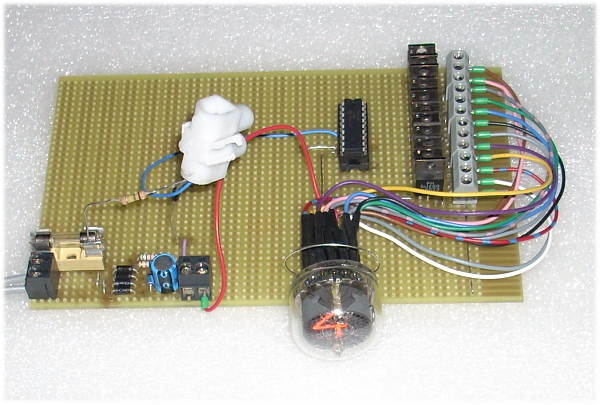
Click on the photo above to see the Nixie clock in action

or
click here to see it on youtube
(warning: low quality movie)
ToDo:
- Make a better looking schematic drawing
- Add a switch or something to set the time of the clock, so I don't have to wait at 00:00 to power the circuit

- Solder the floating electronic components on the circuit board
Mon Feb 1 22:54:13 CET 2010
Drive Nixie tube digits with a PIC16f648a
After making a power supply to drive a nixie tube and adding 11 BUZ80 SIPMOS Power Transistors it was time to add a PIC to the circuit.
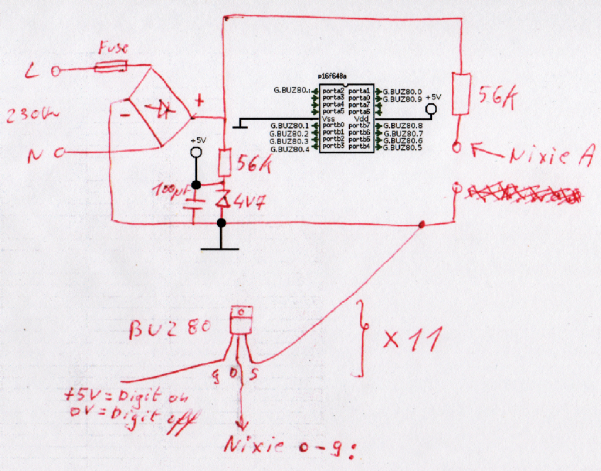
Click for larger picture
To test if everything works as expected, I have written a little test program (asm) to display all the digits ( 1 2 3 4 5 6 7 8 9 0 : ) in a loop.
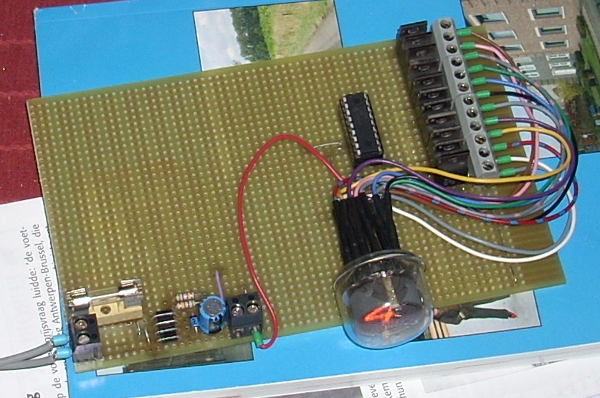
Click on the photo above to see the Nixie clock in action
or
click here to see it on youtube
(warning: low quality movie)
ToDo:
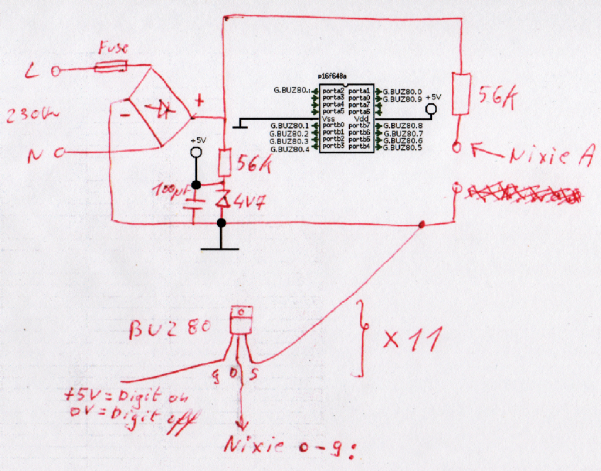
Click for larger picture
To test if everything works as expected, I have written a little test program (asm) to display all the digits ( 1 2 3 4 5 6 7 8 9 0 : ) in a loop.
LIST p=PIC16F648A
INCLUDE "p16f648a.inc"
errorlevel -302
__CONFIG _CP_OFF&_DATA_CP_OFF&_LVP_OFF&_BODEN_OFF&_MCLRE_OFF&_PWRTE_ON&_WDT_OFF&_INTOSC_OSC_NOCLKOUT
cblock h'20'
delay1
delay2
delay3
endc
org h'0000'
init:
bsf STATUS, RP0 ; select bank 1
; bcf PCON, OSCF ; CLK=48Khz
movlw b'11111000' ; 1 = input 0 = output
movwf TRISA ; set input/output PORTA
clrf TRISB ; PORTB = output
bcf STATUS, RP0 ; select bank 0
movlw h'07' ; turn comparators off
movwf CMCON
main:
movlw b'00000001'
movwf PORTB
movlw b'00000000'
movwf PORTA
call Delay
movlw b'00000010'
movwf PORTB
movlw b'00000000'
movwf PORTA
call Delay
movlw b'00000100'
movwf PORTB
movlw b'00000000'
movwf PORTA
call Delay
movlw b'00001000'
movwf PORTB
movlw b'00000000'
movwf PORTA
call Delay
movlw b'00010000'
movwf PORTB
movlw b'00000000'
movwf PORTA
call Delay
movlw b'00100000'
movwf PORTB
movlw b'00000000'
movwf PORTA
call Delay
movlw b'01000000'
movwf PORTB
movlw b'00000000'
movwf PORTA
call Delay
movlw b'10000000'
movwf PORTB
movlw b'00000000'
movwf PORTA
call Delay
movlw b'00000000'
movwf PORTB
movlw b'00000001'
movwf PORTA
call Delay
movlw b'00000000'
movwf PORTB
movlw b'00000010'
movwf PORTA
call Delay
movlw b'00000000'
movwf PORTB
movlw b'00000100'
movwf PORTA
call Delay
goto main
; ----------------------------------------------------------------------------
; Subroutines
; ----------------------------------------------------------------------------
; Delay = 1 seconds
; Clock frequency = 4 MHz
; Actual delay = 1 seconds = 1000000 cycles
; Error = 0 %
Delay
;999990 cycles
movlw 0x07
movwf delay1
movlw 0x2F
movwf delay2
movlw 0x03
movwf delay3
Delay_0
decfsz delay1, f
goto $+2
decfsz delay2, f
goto $+2
decfsz delay3, f
goto Delay_0
;6 cycles
goto $+1
goto $+1
goto $+1
;4 cycles (including call)
return
; Generated by http://www.piclist.com/cgi-bin/delay.exe (December 7, 2005 version)
; Sat Jan 30 23:37:02 2010 GMT
; See also various delay routines at http://www.piclist.com/techref/microchip/delays.htm
; ----------------------------------------------------------------------------
end
; ----------------------------------------------------------------------------
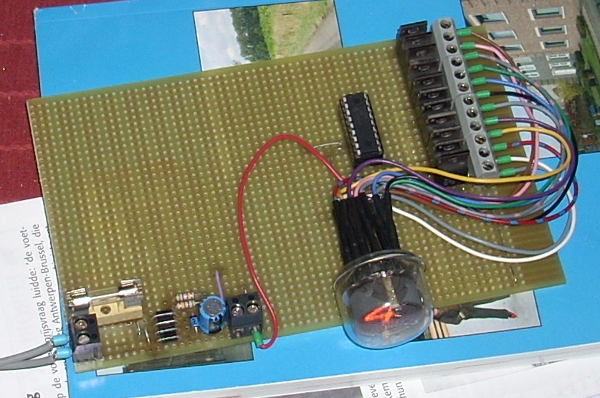
Click on the photo above to see the Nixie clock in action

or
click here to see it on youtube
(warning: low quality movie)
ToDo:
- Make a better looking schematic drawing

- Do something useful with it, instead of just counting numbers
